
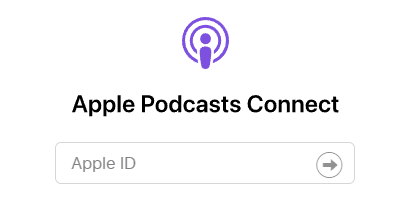
Ensure that you are signed in by clicking the Account menu at the top of your screen and selecting your Apple ID.
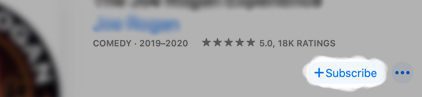
Click the Subscribe button if you are not already subscribed.

Then scroll down and click on Write a Review.

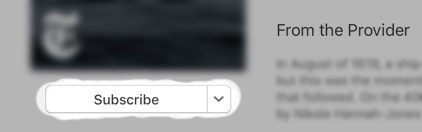
First click on Subscribe if you have not done so already.
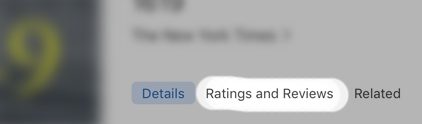
Then click on the Ratings and Reviews tab.
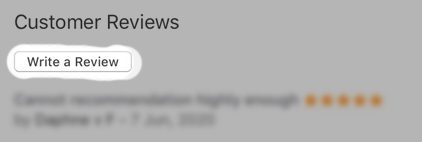
Then click Write a Review and fill out the form to leave a rating and review.

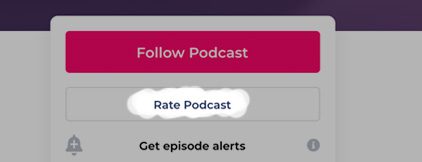
First, tap on the Rate Podcast button.

Then fill out the form and tap the Save button.
COPYRIGHT © 2024 SUSIE CARDER | DESIGNED BY LUTZ MULTIMEDIA LLC